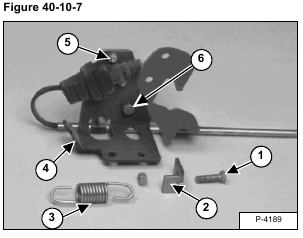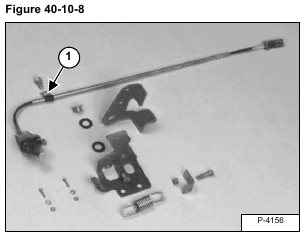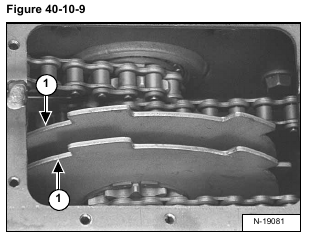Loosen and remove the mounting bolt (Item 1) and nut from the spring mounting bracket (Item 2) [Figure 40-10-7].
Remove the brake pedal spring (Item 3) from the tension spring mounting bracket (Item 2) and from the brake pedal mounting bracket (Item 4) [Figure 40-10-7].
Remove the two mounting bolts, washers and nuts (Item 5) [Figure 40-10-7] from the brake pedal sensor.
Remove the harness mounting clamp (Item 1) [Figure 40-10-8] from the pedal mounting bracket (Item 4) [Figure 40-10-7].
Remove the sensor harness from the pedal mounting bracket.
Remove the pedal mounting bolt (Item 6) [Figure 40-10-7], plastic spacers and bushing nut from the brake pedal.
Remove the pedal from the pedal mounting bracket.
Photo [Figure 40-10-8] shows the parking brake disassembled to identify the existing parts in the brake assembly.
Remove the center chaincase cover. (See Center Cover Removal And Installation on Page 40-30-3.)
Remove the front chaincase cover. (See Front Cover Removal And Installation on Page 40-30-2.)
Remove the traction lock assembly. (See TRACTION LOCK on Page 60-110-1.)
The parking brake discs (Item 1) [Figure 40-10-9] are located beneath the center chaincase cover.