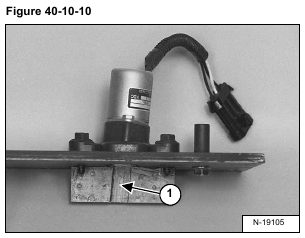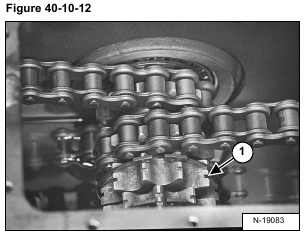Raise the loader lift arms and install an approved lift arm support device. (See Installing Lift Arm Support Device
on Page 10-20-1.)
Raise the loader operator cab. (See Raising The Operator Cab on Page 10-30-1.)
Disconnect and remove the engine speed control. (See Removal And Installation on Page 70-20-1.)
Remove the control panel from the loader. (See Removal and Installation on Page 50-100-1.)
Inspect the traction lock guides (Item 1) [Figure 40-10-10] and the brake disc for damage or wear and replace as necessary.
A snap ring pliers with 90° tips are necessary for removing the parking brake disc.
Remove the snap ring (Item 1) [Figure 40-10-11] from the end of the sprocket on the hydrostatic motor carrier.
Slide the disc (Item 2) [Figure 40-10-11] off the sprocket (Item 1) [Figure 40-10-12] and remove the disc through
the front chaincase cover.
Reverse the removal procedure to install the disc in the loader.
Refer to Page 60-01 for the traction lock inspection procedure.