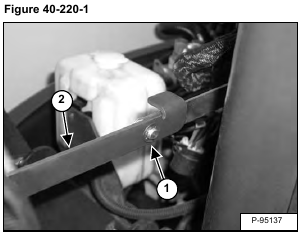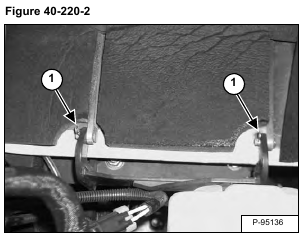Open the right side cover.
Remove the clip (Item 1). Support the cover and separate the support (Item 2) [Figure 40-220-1].
Support the cover and remove the two clips (Item 1) [Figure 40-220-2].
Slide the cover to the right and remove the cover from the excavator.