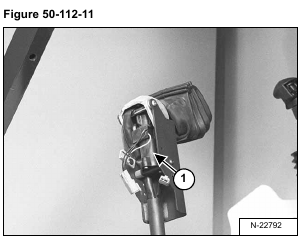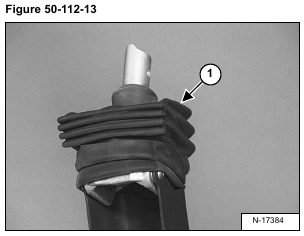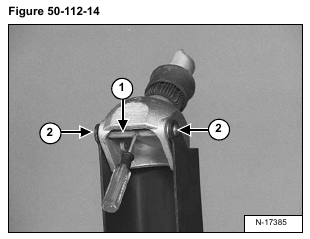Remove the handle sensor (Item 1) [Figure 50-112-11].
(See Handle Sensor Removal And Installation on Page 50-112-1.)
Remove the switch handle (Item 1) [Figure 50-112-12].
(See Switch Handle Removal and Installation on Page 60-120-5.)
Remove the rubber handle cover (Item 1) [Figure 50-112-13] from the handle.
Using a small screwdriver, hold the handle spacer (Item 1) and remove the allen head screws (Item 2) [Figure 50-
112-14] from the handle assembly.
Installation: Tighten the allen head screws to 35 in.-lbs. (4 Nm) torque.