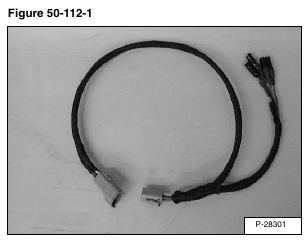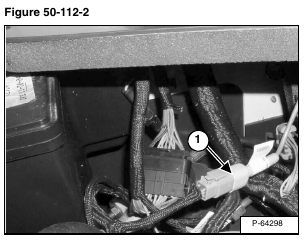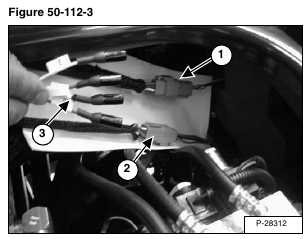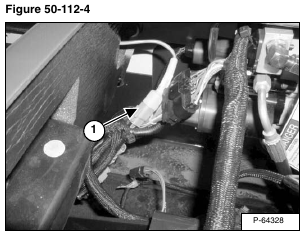The tools listed will be needed to do the following procedure:
MEL1608-Joystick Test Harness [Figure 50-112-1]
MEL1563 or 6689779-Remote Start Tool Multimeter
Raise the lift arms and install an approved lift arm support device. (See Installing on Page 10-20-1.)
Raise the operator cab. (See Raising on Page 10-30-2.)
Connect the remote start tool to the loader. (See REMOTE START TOOL KIT-MEL1563 on Page 10-60-1.)
At the back side of the control panel, locate the left joystick wire connector (Item 1) [Figure 50-112-2].
Disconnect the joystick harness connector (Item 1) from the loader wiring harness (Item 2) [Figure 50-112-3].
Install the test harness (Item 3) [Figure 50-112-3] between the two connectors.
Turn the remote start key to ON position without starting the loader.
Check the voltage between pin 3 and pin 5 on the joystick test harness (Item 3) [Figure 50-112-3].
The voltage should be between 2.45 and 2.55 volts.
Repeat the procedure at the right joystick wiring harness connector (Item 1) [Figure 50-112-4]. (If needed.)