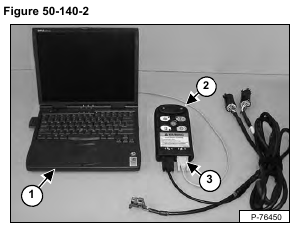The tools listed will be needed to do the following procedure:
Order from Bobcat Parts P/N: 7003031 – Remote Start Tool (Service Tool) Kit
Kit Includes:
7003030 – Remote Start Tool (Service Tool)
6689747 – Excavator Service Tool Harness
6689746 – Computer Service Tool Harness
6689745 – BOSS® Service Tool Harness
NOTE: Make all connections with the key in the OFF position.
When the Service PC (Item 1) and the Remote Start Tool (Service Tool) (Item 2) [Figure 50-140-2], are connected to the excavator, the Service PC is used to monitor, conduct diagnostics, and load software.
Connect the Remote Start Tool (Service Tool) Computer Service Tool Harness (Item 3) [Figure 50-140-2] to the designated serial port on the Service PC.
NOTE: The recommended serial cable length should not exceed 4,6 m (15 ft). A serial cable longer than 4,6 m (15 ft) will create a degraded signal causing communication errors.
Connect the other end to the connector on the Remote Start Tool (Service Tool).
Connect the Remote Start Tool (Service Tool) to the excavator. (See Remote Start Tool – MEL1563 on Page 10-220-1.)
NOTE: Refer to BobcatNET for PC requirements and the latest Service Analyzer software.