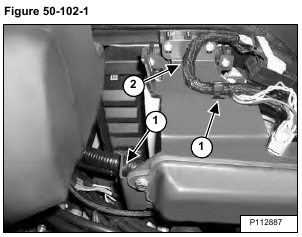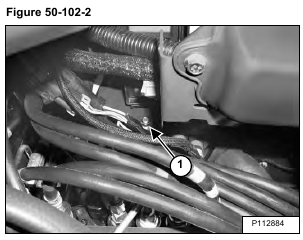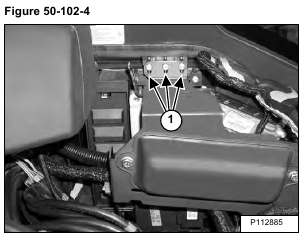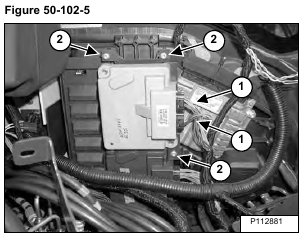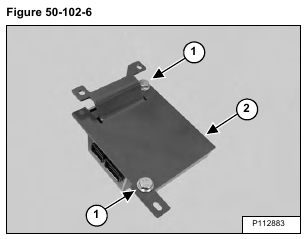Open the right side cover.
Cut and remove the cable ties (Item 1). Reposition the wire harness (Item 2) [Figure 50-102-1].
Remove the nut (Item 1) [Figure 50-102-2].
Remove the screws (Item 1) [Figure 50-102-3].
Remove the screws (Item 1) [Figure 50-102-4].
Reposition the fuse panel.
Disconnect the wire harness (Item 1) and remove the screws (Item 2) [Figure 50-102-5].
NOTE: The wire harness connectors are keyed and will only plug in one way.
Remove the gateway controller from the excavator.
Remove the bolts (Item 1) and bracket (Item 2) [Figure 50-102-6].