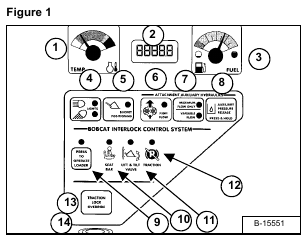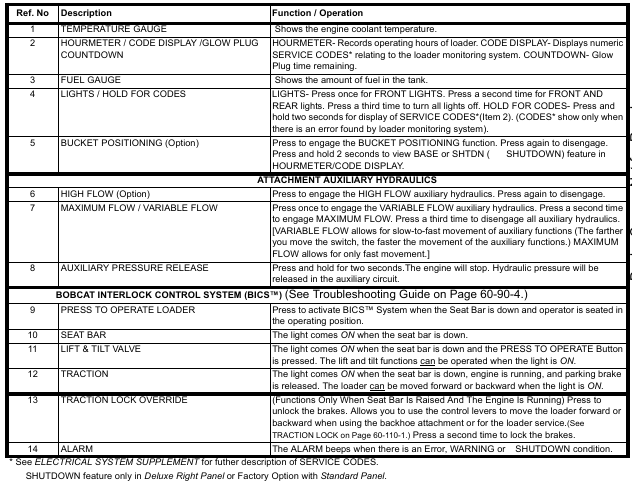The left instrument panel is the same for both Standard and the Deluxe Instrument Panels [Figure 1].
The table below shows the DESCRIPTION and FUNCTION / OPERATION for each of the components of the left panel.
Press and hold LIGHTS Button (Item 4) [Figure 1] for two seconds to view SERVICE CODES in the HOURMETER/CODE DISPLAY (Item 2) [Figure 1]. If more than one SERVICE CODE is present, the codes will scroll on the HOURMETER/CODE DISPLAY.