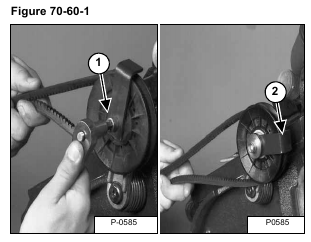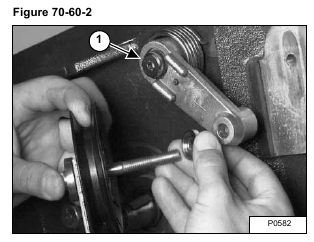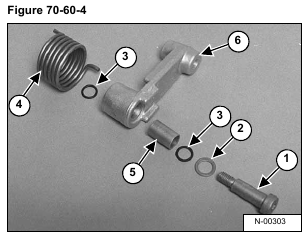Loosen the idler pulley bolt (Item 1) [Figure 70-60-1].
Installation: Install the retainer bracket (Item 2) [Figure 70-60-1] for the fan belt at the 3 o’clock position.
Remove the spacers, bolt and washer from the arm [Figure 70-60-2].
Installation: Put a small amount of grease around the outside edge (Item 1) [Figure 70-60-3] on the grease rings.
Remove the bolt (Item 1) [Figure 70-60-2] & [Figure 70-60-4] from the idler pulley pivot arm (Item 6) [Figure 70-60-4].
Remove the thrust washer (Item 2), O-rings (Item 3) and spring (Item 4) [Figure 70-60-4].
Check all parts for damage or wear and replace them as needed.
NOTE: When making any repairs, replace the bronze bushing (Item 5) [Figure 70-60-4] with a new style nylon bushing. Clean all parts and assemble dry. Do not lubricate. (See Parts Manual for correct part numbers.)
Installation: Reverse the removal procedure to install the tension pulley.