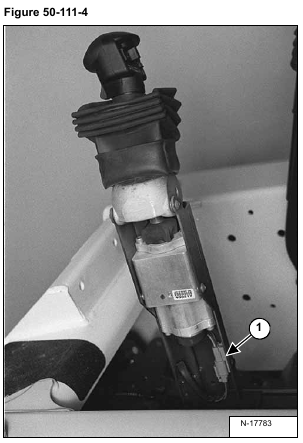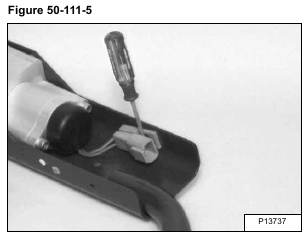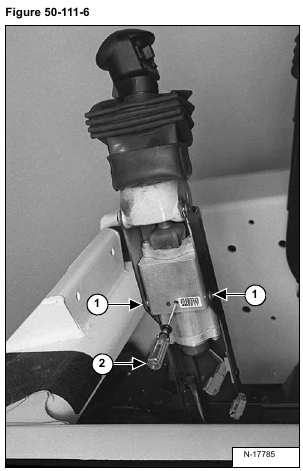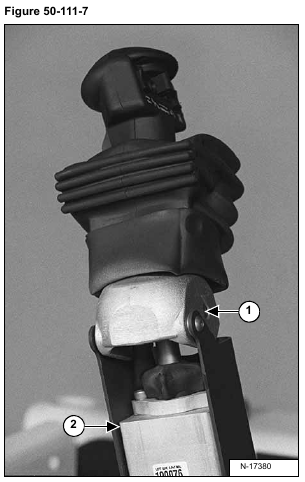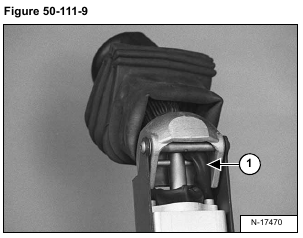To remove the handle control unit, slide the rubber handle cover (Item 1) [Figure 50-111-3] up the handle.
Remove the two mounting bolts (Item 2) [Figure 50-111-3] from the control cover.
Remove the control cover.
Disconnect the loader control harness (Item 1) [Figure 50-111-4] from the handle control harness.
Using a small screwdriver remove the handle control electrical connector from the clip [Figure 50-111-5].
Using an allen wrench, remove the two mounting screws (Item 1) [Figure 50-111-6] from the control unit.
NOTE: A small screwdriver (Item 2) [Figure 50-111-6] in the control unit may be needed to hold the center spacer from turning.
Installation: Tighten the control unit mounting screws to 85 in.-lbs. (9,6 Nm) torque.
Remove the mounting bolt and nut (Item 1) [Figure 50-111-7] from the control handle and shaft.
Remove the control unit (Item 2) [Figure 50-111-7] from the control handle.
Installation: Tighten the mounting bolt to 35 in.-lbs (3,9 Nm) torque.
NOTE: The control unit (Item 1) [Figure 50-111-8] can only be replaced as a complete assembly.
Check the spacer (Item 2) and screws (Item 3) [Figure 50-111-8] and replace as needed.
Installation: When installing the control unit into the control handle, check the routing of the switch handle
wire harness (Item 1) [Figure 50-111-9] to assure proper return of the control handle to neutral.