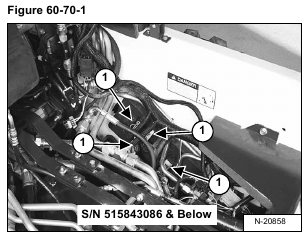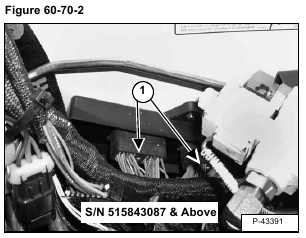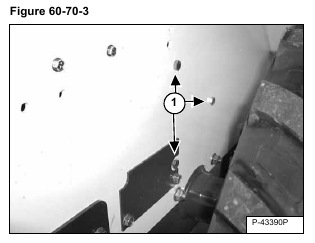Lift and block the rear of the loader. (See LIFTING AND BLOCKING THE LOADER on Page 10-10-1.)
Raise the lift arms and install an approved lift arm support device. (See Installing Lift Arm Support Device on Page 10-20-1.)
Stop the engine. Raise the seat bar.
Raise the operator cab. (See Raising The Operator Cab on Page 10-30-1.)
Loosen the connector mounting bolts (Item 1) [Figure 60-70-1] and [Figure 60-70-2] from the bobcat controller.
Remove the connectors.
NOTE: The connectors are keyed and will only plug in one way.
Remove the three mount bolts (Item 1) [Figure 60-70-3] of the system controller mounting bracket.
Remove the system controller.
Installation: Tighten the nuts to 25-28 ft.-lbs. (34-38 Nm) torque.