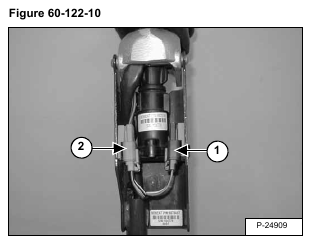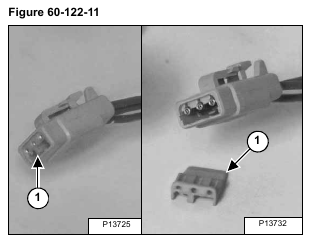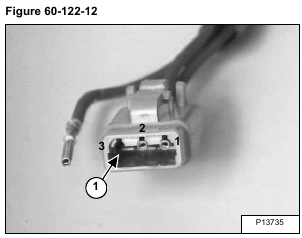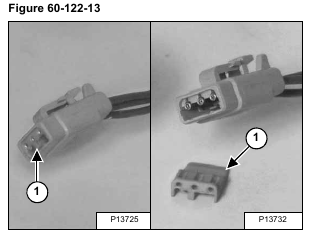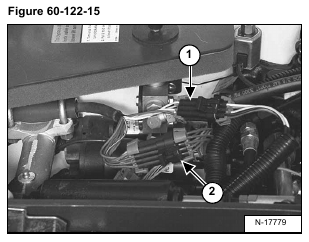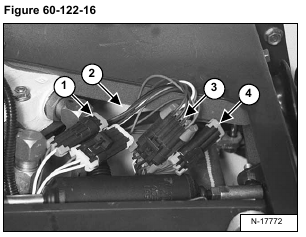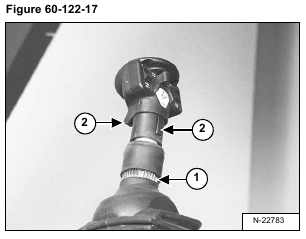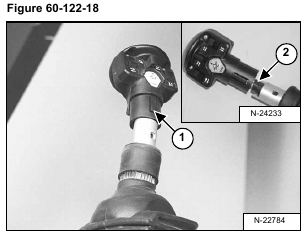NOTE: Switch handle can be removed and installed while in loader.
Disconnect the harness connector (Item 1) [Figure 60-122-10] from the handle sensor connector.
Disconnect the harness connector (Item 2) [Figure 60-122-10] from the blank handle connector.
Remove the wedge (Item 1) [Figure 60-122-11] from the harness connector (Gray) that connects to the handle
sensor connector.
Using a pointed tool, press down on the tab (Item 1) [Figure 60-122-12] and pull the wire from the connector.
Remove the wedge (Item 1) [Figure 60-122-13] from the harness connector (Black) that connects to the blank handle connector (Item 2) [Figure 60-122-10].
Use a pointed tool, press down on the tab (Item 1) [Figure 60-122-14] and pull the wire from the connector.
Disconnect the right switch handle connectors (Items 1 & 2) [Figure 60-122-15] from the loader wiring harness connectors.
Disconnect the left switch handle connectors (Items 1, 2, 3 & 4) [Figure 60-122-16] from the loader wiring harness connectors.
Roll the pistol grip handle cover (Item 1) [Figure 60-122-17] down.
Using a small screwdriver, lift the handle tabs (Item 2)
[Figure 60-122-17] and slightly rotate the switch handle.
Pull the switch handle and wiring harness assembly (Item 1) [Figure 60-122-18] from the control lever.
Cut the wires (Item 2) [Figure 60-122-18] below the switch handle and remove switch handle.
NOTE: Only cut the wires if the switch handle is bad and needs replacement. If the switch handle is good and just needs to be removed for control handle or lever replacement, then remove the connectors on the end of the harness and pull switch handle up out of lever tube.
Pull harness (Item 1) [Figure 60-122-19] out the bottom of the control lever tube.